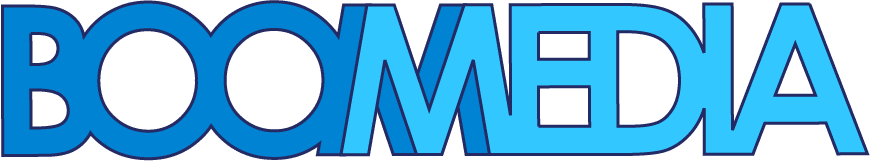Online ordering systems have become essential for restaurants. They offer convenience for customers and can boost sales. However, it’s important to understand the true costs involved. These systems come with various expenses that can impact your bottom line.
Initially, there are setup costs. These include purchasing software, setting up the system, and training your staff. It’s crucial to account for these costs to avoid surprises. Many restaurant owners overlook these initial expenses, focusing only on the perceived benefits.
Beyond the setup, ongoing maintenance and service fees are a reality. Budgeting for these recurring costs is necessary. Regular updates and technical support are part of keeping the system running smoothly. Without proper maintenance, your online ordering system could face issues, leading to lost sales and frustrated customers.
Hidden costs can also sneak up on you. These may include transaction fees, extra charges for premium features, and unexpected upgrades. Being aware of these potential expenses can help you plan better and avoid financial pitfalls.
Understanding the costs of your online ordering system is crucial. It helps you make informed decisions and maximize your investment. By managing these costs effectively, you can ensure that your online ordering system contributes positively to your restaurant’s profitability.
Understanding the Initial Setup Costs
Setting up an online ordering system involves several initial costs that you need to be aware of. First, there are software purchase fees. This includes paying for the online ordering platform you choose. The cost can vary depending on the features and capabilities of the software.
Another significant cost is the integration fee. This is the cost to integrate the online ordering system with your existing restaurant management systems like your POS system. Integration ensures that orders flow smoothly and inventory is updated in real-time.
You will also need to train your staff. Training costs can add up, especially if the system is complex. It’s important to schedule time for your team to learn how to use the new system effectively. Training can prevent mistakes and ensure a smooth transition.
Additionally, you may need to spend on new hardware. This includes tablets, printers, or other devices needed to process online orders. Making sure you have the right equipment can improve efficiency and customer satisfaction.
Understanding these early expenses helps you prepare your budget better. Knowing upfront what you’ll spend can help avoid financial surprises and make the transition to an online ordering system smoother.
Ongoing Maintenance and Service Fees
Once your online ordering system is up and running, you will face ongoing maintenance and service fees. These costs ensure that your system remains up-to-date and functions smoothly. Regular updates are necessary to keep the system secure and add new features.
Typical ongoing fees include:
1. Subscription Fees: Most online ordering systems charge a monthly or annual subscription fee. This fee often covers basic maintenance and access to customer support.
2. Technical Support: If you encounter issues with the system, having access to technical support is crucial. Some providers include this in their subscription fee, while others charge separately.
3. Software Updates: Keeping your software updated is important for security and functionality. While some updates may be included in your subscription, others might come at an additional cost.
4. Transaction Fees: Many online ordering systems charge a small fee for each transaction processed through their platform. These fees can add up, especially if your online ordering volume is high.
Budgeting for these recurring costs is essential for the smooth operation of your online ordering system. Planning for these expenses helps keep your finances in check. It ensures that you can afford to keep the system running without interruptions. Ensuring that these expenditures are accounted for in your budget will help maintain efficiency.
Hidden Costs to Watch Out For
Hidden costs can easily derail your budget if you are not prepared. These unexpected expenses can add up quickly, affecting your profit margins. Being aware of these costs helps you plan better and avoid unpleasant surprises.
Common hidden costs include:
1. Transaction Fees: Many online ordering systems charge a fee per transaction. While these fees may seem small, they can add up, especially if your volume of online orders is high.
2. Premium Features: Some systems offer basic features with the option to pay extra for premium features. These can include advanced analytics, custom branding, or integration with other systems. Make sure you know what is included and what costs extra.
3. Customer Support: Initial support might be covered, but ongoing or advanced support could incur additional charges. Know what level of support is included and what might come with extra costs.
4. Hardware Upgrades: As technology evolves, you might need to upgrade your hardware. Newer devices might be required to ensure smooth operation for your online ordering system.
To minimize these hidden expenses:
– Read the Fine Print: Understand the complete pricing structure before signing any contracts. Look for any potential hidden fees.
– Ask Questions: Don’t hesitate to ask the service provider about any potential extra costs.
– Plan for Upgrades: Budget for potential hardware and software upgrades to avoid being caught off guard.
Identifying and planning for hidden costs makes it easier to manage your expenses and keep your business running smoothly.
Measuring Return on Investment (ROI)
Measuring the ROI of your online ordering system is crucial. It helps you understand if the system is profitable and worth the investment. Calculating ROI involves comparing the total benefits to the costs of the system.
To measure ROI:
1. Track Increased Sales: Use your POS system to track sales before and after implementing the online ordering system. Look for any significant increase in orders and revenue.
2. Calculate Cost Savings: Consider any savings from reduced labor costs. An online system can streamline order processing and reduce the need for additional staff.
3. Analyze Customer Data: Use data analytics to study customer behavior. Understand how the online ordering system influences repeat orders and customer loyalty.
4. Subtract Total Costs: Deduct the total costs, including setup, ongoing fees, and hidden charges, from the revenue generated. This gives a clear picture of your system’s profitability.
To maximize profitability:
– Promote Online Ordering: Use marketing strategies to encourage customers to order online. This can include discounts, free delivery, or special online-only menu items.
– Optimize the Ordering Process: Make the online ordering process as smooth and user-friendly as possible. A simple process encourages more customers to use it.
– Monitor and Adjust: Regularly review your system’s performance. Make necessary adjustments to improve efficiency and customer satisfaction.
Effective ROI measurement and profitability strategies ensure that your online ordering system benefits your restaurant.
Conclusion
Online ordering systems offer immense benefits for restaurants, but understanding the costs is crucial. By comprehending initial setup expenses, budgeting for ongoing fees, being aware of hidden costs, and accurately measuring ROI, you set your restaurant up for better financial health. These systems can, indeed, revolutionize your operations and boost your profitability with proper planning and management.
Don’t let the complexities of costs deter you. With the right approach, an online ordering system can be a valuable asset. Planning and transparency are key components in ensuring your system works for you, not against you.
Ready to leverage an online ordering system for maximum profit? Contact Boom Media to explore tailored digital solutions and elevate your restaurant’s performance. Let’s make your restaurant a success together!